Chances are you or someone you know has a Facebook account. Facebook originally started as an enhanced online photo directory for Harvard Students and has expanded to reach over 1 billion users worldwide. Below are some of the terms to help you better navigate Facebook and understand how it works.
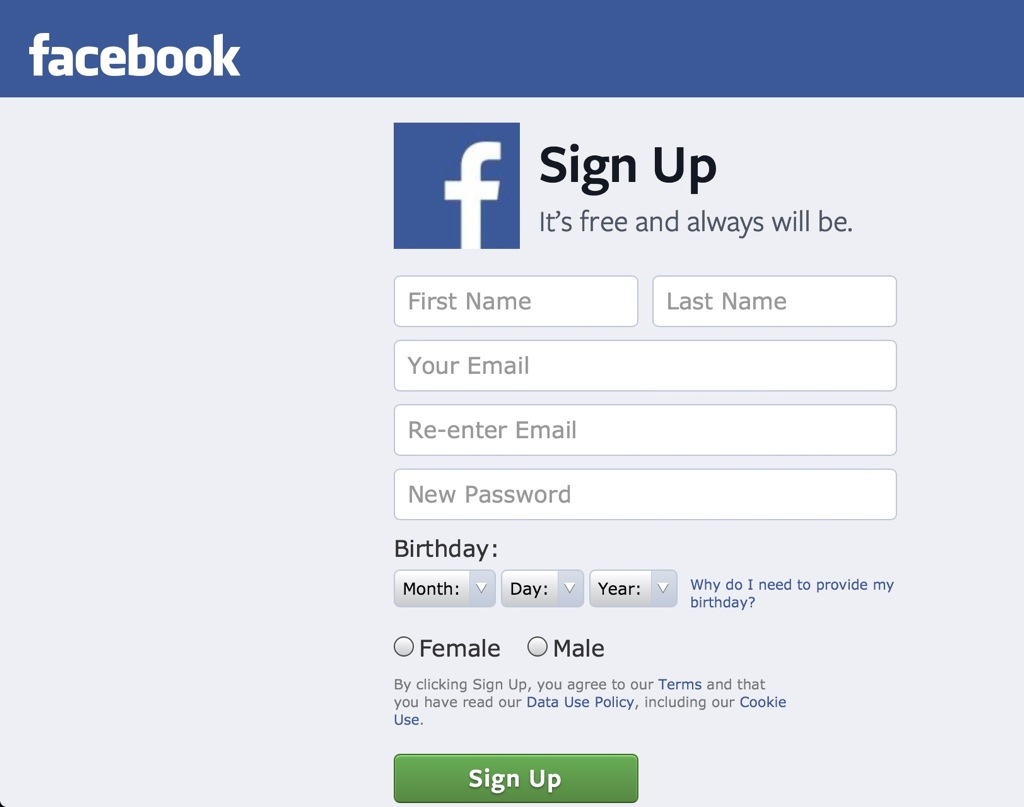
Profiles
Facebook users create a profile to share a little (or a lot) about themselves, including basic information, and interests. This allows them to “friend” or connect with other users.
News Feed
Information shared by your friends and pages that you have “liked” will show up in a running list called a news feed. It shows posts including the person, group or organization responsible for sharing the information, as well as the content included within the post.
Posts
A post or status update is a message, thought, quote, image, video, or web link that a user has shared with their friends. This is the content that shows up in your news feed.
Writing on the wall
When you create a post, it shows up on your page and is shared with your friends, but sometimes you want the post to be directed to one person’s page (for example, wishing someone happy birthday). This is done by writing a message on their wall (or profile page).
Messages
It’s easy to think of a Facebook post as a message, but there is an important distinction. A post or status update can be seen by all of your friends. A message can only be viewed by the sender and recipient(s) of the message, similar to sending a email.

Pages
Individuals access Facebook through a profile. Interest groups, organizations, and businesses can also have a presence on Facebook through what the site calls pages. Once a page is “liked”, information from this page can show up in your news feed. You can find Clear Day Consulting’s Facebook Page at www.facebook.com/cleardaypdx.
Like/Comment
Once a status update (or other information) is shared, friends have an opportunity to “like” or comment on the post. Liking is depicted by a thumbs up sign and is essentially providing agreement or support for the post. Commenting allows friends to add thoughts or ask questions about the post.
Privacy
Privacy is a very real issue on Facebook and something that isn’t always made easy to navigate. If you are concerned about who has access to the information you are posting, be sure to spend some extra time on your account settings to determine who can see what. This can be customized so that difference friends have access to different information. Just be sure to check this information regularly. Whenever Facebook updates their policies this could impact your privacy settings.In general, it’s a good rule of thumb to think twice about what you post. If you wouldn’t want to hang it on your front door, then you probably don’t want to post it on Facebook.
Are you interested in setting up a Facebook account or just want to better understand how to use your existing account? Contact us today to help you navigate Facebook and other social media sites.

